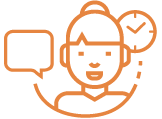Activation & onboarding in the apps powered by easysquare
How to activate your tenant app powered by easysquare
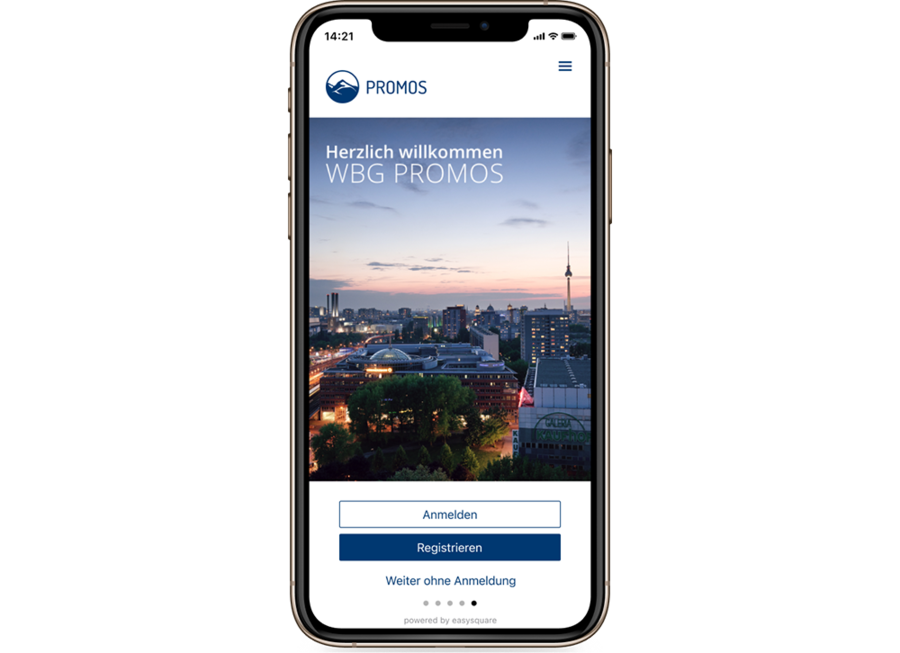
1. Start registration
Before you can register, you’ll need to download your property manager’s app from the Apple App Store (iOS) or Google Play Store (Android) to your smartphone. You can download the app free of charge.
Note: Of course, you can also use the app in your browser with the web app. We recommend using a smartphone for the registration process, since this allows you to easily scan the activation code with the camera.
Then open the app by clicking the app icon. When you open the app for the first time, please select the “Register” button to identify yourself and create a user name and password.
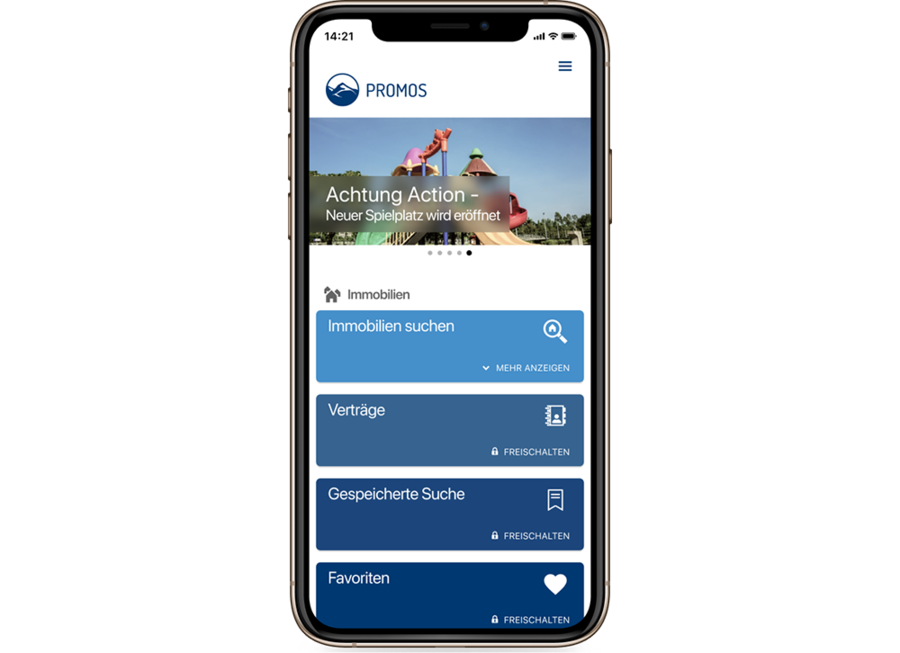
2. Complete identification
Keeping personal data secure is a priority for us. For this reason, some of your landlord’s digital services cannot be used without a prior activation, including the retrieval of personal contract details and documents. You will have to complete the authentication process. In order to access all functions without restriction, your housing company must grant you access to services like this.
In the next step, you’ll learn how to provide your housing company with verification of your identity and how to apply for a personal activation code.
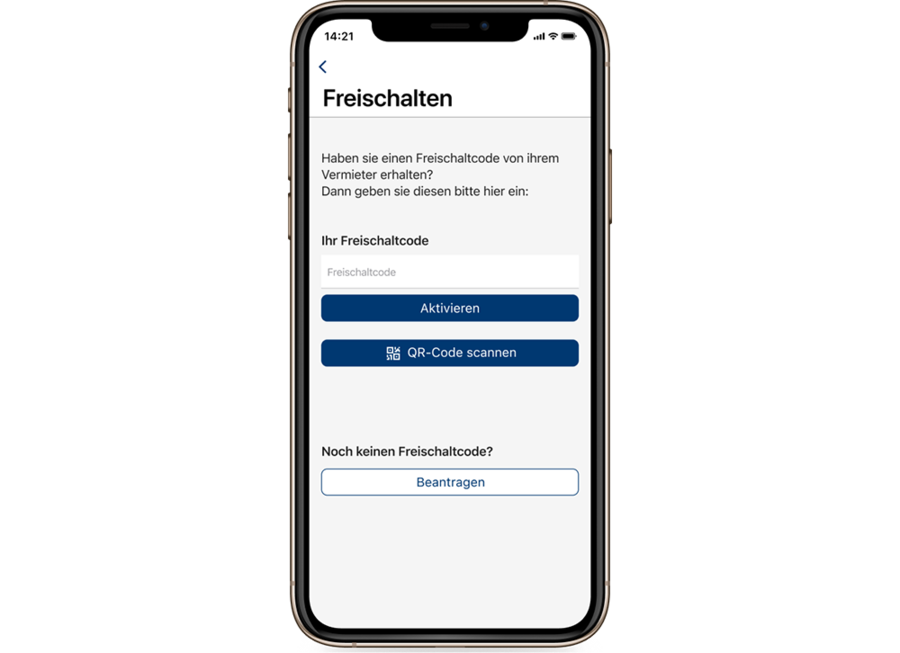
3. Initiate activation
Tapping on “Activate” will open an authentication form. Here you can request your activation code from your landlord by entering your personal details and – as soon as the code has arrived by post – complete the activation.
If you already have the letter from your landlord, go ahead and open it. The letter contains two options for activation. You can either type in the printed activation code from your housing company’s letter or simply scan the QR code with your smartphone.

4. Use QR code
In addition to the printed activation code, the activation letter from your housing company also contains a personal QR code which you can easily scan with your smartphone’s camera.
Simply select the “Scan QR Code” button in the activation form to do this.
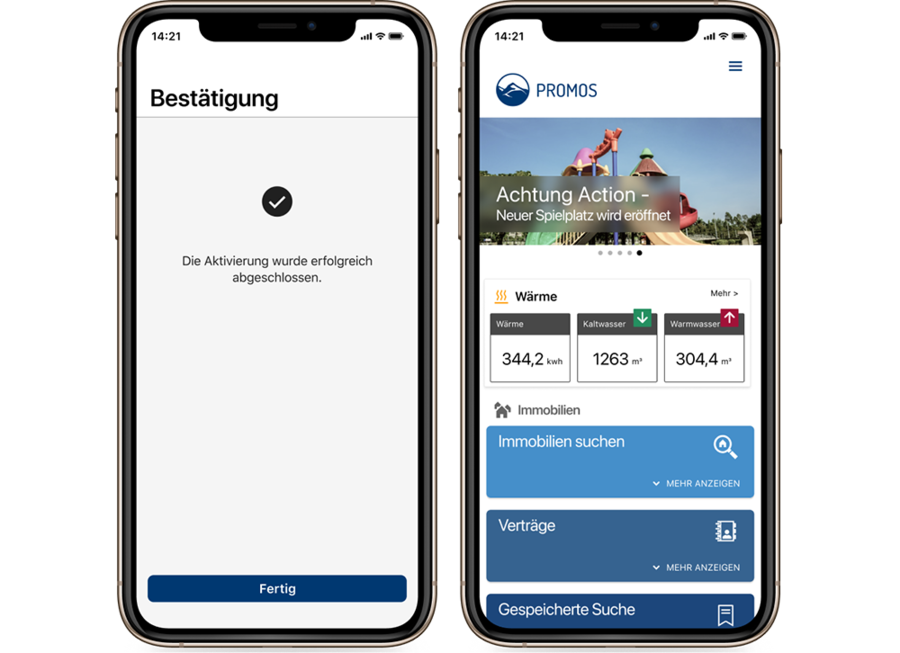
5. Use the tenant app following activation
Great! Once your activation code has been entered successfully, activation in the tenant app is complete.
With the successful activation in the tenant app, you can now use all services offered by your landlord without restriction.